What Does DND Mean on Snapchat? Explained!
Snapchat’s DND (Do Not Disturb) feature allows users to mute notifications from specific friends or groups without blocking or removing them. This feature is useful for managing distractions while maintaining connections. Whether you need a break from messages or want to silence a busy group chat, Snapchat’s DND mode ensures a seamless experience.
This guide explains what DND means on Snapchat, how it works, why it’s beneficial, and how you can enable or disable it based on your preferences.
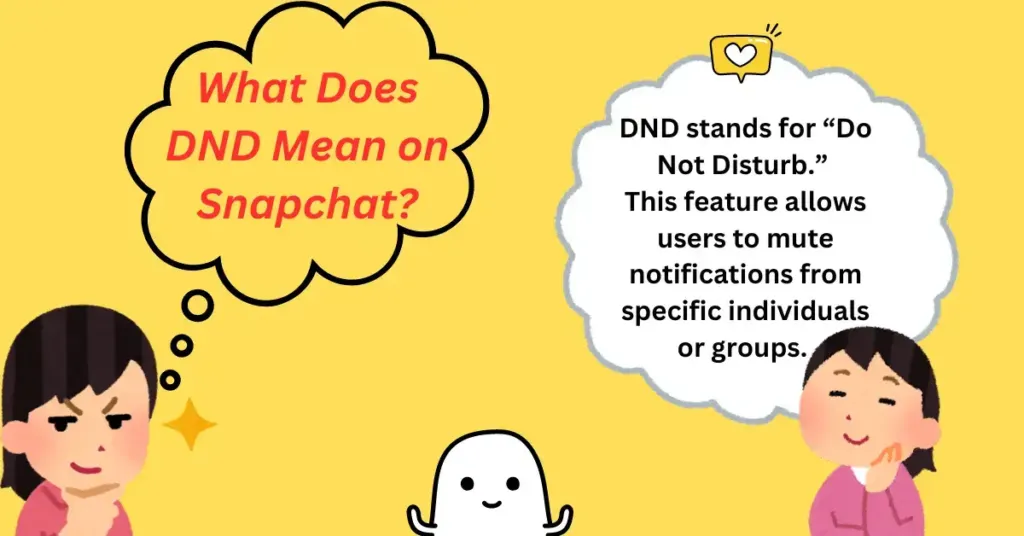
What Does DND Mean on Snapchat & in Text?
DND stands for Do Not Disturb, a Snapchat feature that mutes notifications from specific contacts or group chats. When enabled, you will still receive messages and snaps, but you won’t be notified of them.
Unlike blocking, which removes a friend from your list or removes them from a group, DND simply pauses alerts while allowing you to check messages at your convenience. This is useful for reducing interruptions without cutting off communication.
How Does DND Work on Snapchat?
When you activate DND for a friend or group, Snapchat stops sending you push notifications for messages, snaps, and mentions. However, the sender will not be notified that you’ve muted them, like managing your top friends’ rankings on Snapchat Planets.
You can still open Snapchat and manually check messages from muted contacts. Additionally, messages and snaps will remain unread until you open them, and the feature can be turned off anytime to resume notifications.
Why Use DND on Snapchat?
DND helps users control their experience on Snapchat without blocking or unfriending someone. Below are common reasons why users enable this feature:
Cutting Down on Distractions
Constant notifications can be overwhelming, especially if you’re trying to focus on work, study, or personal time. Enabling DND helps reduce interruptions so you can check messages at your own pace.
Muting Specific Friends
Sometimes, a friend might send frequent messages or snaps that you don’t want to engage with immediately. Instead of ignoring them outright, you can mute their notifications and check their messages when convenient.
Taking a Short Break
If you need a break from social media but don’t want to deactivate your account or log out, enabling DND allows you to step back without completely disconnecting from friends.
Managing Group Chats
Group chats can be highly active, with frequent messages throughout the day. If a group conversation becomes too noisy but you don’t want to leave, enabling DND ensures you don’t receive constant notifications while remaining a member.
How to Enable or Disable DND on Snapchat?
Activating or deactivating the Do Not Disturb feature on Snapchat is quick and easy. Follow these steps:
To Enable DND:
- Open the Snapchat app and go to the Chat section.
- Find the friend or group chat you want to mute.
- Press and hold their name until a menu appears.
- Select “Chat Settings.”
- Tap “Message Notifications” and select “Silent” to stop receiving alerts.
To Disable DND:
- Open Snapchat and go to the Chat section.
- Find the muted friend or group chat.
- Press and hold their name, then select “Chat Settings.”
- Toggle “Message Notifications” back to “On” to resume notifications.
Once disabled, you’ll receive real-time notifications for new messages and snaps.
How Does DND Compare to Other Snapchat Features?
Snapchat offers different ways to manage interactions, but DND is unique in that it doesn’t affect your friendship or visibility on the app. Below is a comparison of DND with similar features:
- DND vs. Blocking: Blocking removes a friend from your list and prevents them from sending messages or viewing your stories, while DND only mutes notifications.
- DND vs. Removing a Friend: Removing a friend means they can no longer see your private stories or send messages, while DND allows them to remain on your list with notifications silenced.
- DND vs. Leaving a Group Chat: Leaving a group removes you completely, whereas DND lets you remain in the group while muting notifications.
This makes DND the ideal feature for controlling notifications without cutting ties with friends or groups.
FAQs
Can someone tell if I put them on DND?
No, Snapchat does not notify users when they are placed on Do Not Disturb. They can still send messages, but you won’t receive alerts.
Does DND affect Snapstreaks?
No, enabling Do Not Disturb does not affect your Snapstreaks. As long as you continue exchanging snaps within 24 hours, your streak remains active.
Can I mute multiple people at once?
Yes, you can enable DND for multiple friends or groups by following the same steps for each contact.
Will I still receive story updates from friends on DND?
Yes, DND only mutes direct notifications. You can still see a muted friend’s stories in the Stories section.
Does DND stop someone from sending snaps?
No, a friend can still send messages and snaps while on DND. You just won’t receive a notification when they do.
Conclusion:
Snapchat’s Do Not Disturb feature is your secret weapon for taming notifications, quieting group chats, and catching a break without unfriending anyone. With simple on-off controls, it puts you in the driver’s seat for a smoother Snapchat vibe.
As someone who’s navigated the app’s chaos, I love how DND keeps things chill while staying connected. Try muting a chat today and enjoy complete control over your Snapchat experience!





